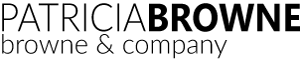30-Days to 1000 Subscribers (a PROVEN blueprint that actually works)
Why Your Email List Matters More Than You Think
Here's the thing most people don't realize: your email list is pure gold. It's the one place where you own your audience completely. Social media can change algorithms overnight. Search engines can update and tank your traffic. But your email list? That's yours forever.
Plus, email marketing has an average ROI of $42 for every $1 spent. That's not just good—that's incredible.
The 30-Day Game Plan That Actually Works
I've broken this down into a simple, day-by-day plan that anyone can follow. No fancy tech skills needed. No huge budget required. Just consistent action that builds momentum.
Week 1: Foundation Building (Days 1-7)
Days 1-2: Set Up Your Opt-In Forms
First things first—you need to start collecting emails immediately. Here's exactly where to place your opt-in forms:
- Website header: Add a simple "Get my free guide" button that's visible on every page
- Navigation menu: Include a "Free Resources" tab that leads to your opt-in
- Sidebar: Place a bright, eye-catching form that follows visitors as they scroll
- Pop-ups: Set them to appear after 30 seconds or when someone's about to leave
- End of blog posts: Catch readers when they're most engaged with your content
- Within blog posts: Add content upgrades that relate specifically to what they're reading
Pro tip: Use LeadPages or SumoMe to create professional-looking forms in minutes. With LeadPages, you can literally drag and drop elements to build forms that convert. SumoMe has smart triggers that show pop-ups at the perfect moment.
Day 3: Create Your First Opt-In Incentive
Here's how to create an irresistible lead magnet:
- Find your most popular blog post (check Google Analytics under Behavior > Site Content > All Pages)
- Identify the main pain point it solves
- Create a companion resource that makes implementing the advice easier
Examples that work great:
- If your post is about meal planning, create a printable weekly meal planner
- If it's about budgeting, make a simple budget worksheet
- If it's about productivity, design a daily routine template
Keep it simple! A one-page PDF often works better than a 50-page ebook. People want quick wins, not homework.
Day 4: Promote That Incentive
Time to get the word out! Here's your social media promotion strategy:
Facebook:
- Create a post with an eye-catching graphic (use Canva's free templates)
- Write copy like: "Struggling with [problem]? I just created this free [solution] to help!"
- Include a clear call-to-action: "Grab your free copy at [link]"
- Share in relevant Facebook groups (but always follow their rules!)
Instagram:
- Design a bright, colorful graphic that stands out in the feed
- Write a caption that tells a quick story about why you created this resource
- Use 5-10 relevant hashtags
- Add the link to your bio and tell people to "check the link in bio"
Twitter:
- Create a tweet thread explaining the top 3 tips from your incentive
- End with "Want the complete guide? Get it free here: [link]"
- Pin this tweet to your profile
LinkedIn:
- Write a longer post about the problem your incentive solves
- Share a personal story or case study
- Include the link and ask people to share if they found it helpful
Day 5: Create a General Opt-In Incentive
Now it's time for your main lead magnet—something that appeals to your entire audience. Here are some high-converting ideas:
E-books: 10-20 pages on your main topic. Example: "The Complete Guide to [Your Niche]" Mini-courses: 5-7 email lessons delivered over a week Resource libraries: Collection of templates, checklists, and guides Toolkits: Everything someone needs to get started in your niche Challenges: 5-day or 7-day action-based challenges
The key is solving one specific problem really well. Don't try to cover everything—focus on one transformation you can help people achieve.
Day 6: Add It to Your Website
Strategic placement is everything. Here's where to put your general incentive:
Homepage: Feature it prominently above the fold with a headline like "Get my free [resource] and start [achieving desired outcome] today!"
About page: Add it at the end with something like "Want to work together? Start with my free [resource]"
Contact page: Offer it as an alternative: "Not ready to reach out yet? Grab my free [resource] first"
404 error page: Turn dead ends into conversions: "Oops! That page doesn't exist, but here's something even better..."
Make sure each placement has compelling copy that explains the benefit, not just the feature. Instead of "Get my free ebook," try "Discover the 5 secrets that helped me [achieve specific result]"
Day 7: Optimize Your Best Blog Post for SEO
Time to make your content more discoverable. Here's your SEO checklist:
- Use Ubersuggest or Answer the Public to find related keywords
- Look for phrases with decent search volume but low competition
- Include your main keyword in the title, first paragraph, and naturally throughout
On-page optimization:
- Add your keyword to the URL (if possible)
- Use it in at least one subheading (H2 or H3)
- Include it in your meta description
- Add alt text to all images using related keywords
Pinterest optimization:
- Create 3-5 different pin designs using Canva
- Make them tall (2:3 ratio works best)
- Use bright colors and bold text that's easy to read
- Write keyword-rich descriptions with a clear call-to-action
- Join 10-15 relevant group boards and share your pins
Week 2: Amplification (Days 8-14)
Day 8: Pinterest Power
Pinterest is a goldmine for email subscribers if you do it right. Here's your step-by-step process:
Create killer pins:
- Use Canva's Pinterest templates (they're already the right size)
- Choose bright, contrasting colors that pop in the feed
- Add text overlay with your main benefit: "How to [achieve result] in [timeframe]"
- Include your website URL at the bottom
- Save multiple versions with different colors and text
Write descriptions that convert:
- Start with a hook: "Tired of [problem]? Here's how to fix it..."
- Include 2-3 relevant keywords naturally
- End with a call-to-action: "Save this pin and click through to get my free guide!"
- Add 3-5 hashtags (Pinterest allows up to 20 but less is more)
Join group boards:
- Search for boards in your niche with 10k+ followers
- Request to join (follow their rules exactly)
- Share valuable content consistently—not just your own stuff
Day 9: Facebook Groups
Facebook groups are where your people hang out. Here's how to find and engage with them:
Finding the right groups:
- Search for keywords related to your niche
- Look for active groups with recent posts and engagement
- Check the member count (500-50,000 is the sweet spot)
- Read the rules carefully before joining
Sharing value (not just promotion):
- Answer questions in the group first—become a helpful member
- Share valuable tips without linking to anything
- After building rapport, share your opt-in when it genuinely helps someone
- Use language like: "I actually created a free guide on this exact topic if it would help!"
Follow the golden rule: Provide 5 pieces of valuable content for every 1 promotional post.
Day 10: Facebook Ads
Ready to accelerate your growth? Here's how to set up your first Facebook ad campaign:
Campaign setup:
- Choose "Lead Generation" as your objective
- Set your budget to $5-10 per day to start
- Target people interested in your competitors or related topics
- Age range: Usually 25-55 works well for most niches
- Include both men and women unless your product is gender-specific
Ad creative:
- Use bright, eye-catching images (people, before/after shots work great)
- Write headlines that focus on benefits: "Get More [Desired Outcome] in Just [Time Period]"
- Keep ad text short and punchy
- Include social proof if you have it: "Join 500+ people who've already downloaded this"
- Create a simple page with your headline, 3 bullet points of benefits, and an opt-in form
- Remove navigation to minimize distractions
- Add testimonials if you have them
Day 11: Instagram Stories and Posts
Instagram is perfect for building personal connections. Here's your content strategy:
Feed posts:
- Share behind-the-scenes content about creating your lead magnet
- Post user-generated content from people who've used your resources
- Create carousel posts with tips from your lead magnet (give away the best stuff!)
- Use Instagram's native features like polls and questions in your captions
Stories strategy:
- Show your face! People connect with people, not logos
- Share quick tips related to your lead magnet
- Use the "swipe up" feature (if you have 10k+ followers) or "link in bio"
- Create story highlights featuring your best content
Hashtag strategy:
- Use 25-30 hashtags (Instagram allows up to 30)
- Mix popular (#motivation - 50M posts) with niche-specific (#emailmarketing - 500K posts)
- Create a branded hashtag for your community
- Put hashtags in your first comment, not your caption
Day 12: Influencer Outreach
Influencer partnerships can explode your subscriber count. Here's how to do it right:
Finding the right influencers:
- Look for micro-influencers (1K-100K followers) in your niche
- Check their engagement rate (likes + comments ÷ followers should be 3%+)
- Make sure their audience aligns with your target market
- Look for people who regularly post about topics related to your lead magnet
Crafting your outreach message: "Hi [Name], I love your content about [specific topic they post about]! Your post about [specific post] really resonated with me because [genuine reason].
I created a free [type of resource] that I think your audience would love. It helps with [specific problem you solve]. Would you be interested in checking it out? If you love it, I'd be happy to create a custom version just for your audience.
No pressure at all—I just genuinely think it could help your followers!
Best, [Your name]"
What to offer:
- Free products or services
- Revenue sharing (give them a percentage of any sales)
- Cross-promotion (you promote them to your audience too)
- Custom content created specifically for their audience
Day 13: More SEO Optimization
Double down on what's working. Here's how to optimize your second blog post:
Content audit:
- Use Google Analytics to find your second-most popular post
- Check what keywords it's already ranking for (use Google Search Console)
- Look for opportunities to add related keywords naturally
Content expansion:
- Add 300-500 more words with helpful information
- Include FAQ sections (people love these)
- Add relevant internal links to your other posts
- Update any outdated information or statistics
Technical optimization:
- Improve page loading speed (compress images, remove unnecessary plugins)
- Make sure it's mobile-friendly
- Add schema markup if you know how (or hire someone)
- Update the publish date to show it's current
Day 14: TikTok Time
TikTok might seem overwhelming, but it's actually perfect for growing email lists. Here's your strategy:
Content ideas that work:
- "3 things I wish I knew when I started [your niche]"
- Before and after transformations (if applicable to your niche)
- "Mistake Monday" - common mistakes in your industry
- Quick tutorials or tips
- "Day in the life" content showing your expertise
Technical tips:
- Film vertically (9:16 aspect ratio)
- Keep videos 15-30 seconds for maximum engagement
- Add captions using TikTok's auto-caption feature
- Use trending sounds but make sure they fit your content
Driving traffic:
- Mention your lead magnet naturally in the video
- Use text overlay: "Get my free guide (link in bio)"
- Engage with comments and direct people to your bio link
- Create a series of videos on the same topic to build authority
Week 3: Expansion (Days 15-21)
Day 15: LinkedIn Strategy
LinkedIn is incredibly powerful for B2B and professional audiences. Here's how to leverage it:
Content strategy:
- Write longer-form posts (1,000-1,500 characters work well)
- Share industry insights and personal experiences
- Ask questions to encourage engagement
- Use 3-5 relevant hashtags maximum
Post ideas that convert:
- "3 lessons I learned from [failure/success]"
- Industry trend predictions
- Behind-the-scenes content from your business
- Helpful tips formatted as numbered lists
Group engagement:
- Join 5-10 industry-specific groups
- Share valuable insights without immediately promoting
- Answer questions thoroughly and helpfully
- Mention your lead magnet only when it directly solves someone's problem
Networking approach:
- Connect with 5-10 people in your industry daily
- Send personalized connection requests
- Engage with their content before pitching anything
- Share their posts and add thoughtful comments
Day 16: Pinterest Automation
Consistency is key on Pinterest. Here's how to set up Tailwind for maximum impact:
Tailwind setup:
- Connect your Pinterest account
- Join relevant Tailwind tribes (like group boards but better)
- Use the browser extension to easily schedule pins
- Set up a consistent pinning schedule (15-25 pins per day)
Content calendar:
- Pin 80% others' content, 20% your own
- Schedule pins for peak times (typically 2-4 PM and 8-11 PM)
- Create seasonal content 45-60 days in advance
- Repin your best content every 3-4 months
Analytics tracking:
- Monitor which pins get the most engagement
- Track click-through rates to your website
- Note which boards perform best
- Adjust your strategy based on what's working
Day 17: Create Another Incentive
Diversify your lead magnets to appeal to different segments of your audience:
Choose your next post:
- Pick your third most popular blog post
- Make sure it serves a different audience segment
- Look for posts with high engagement but low conversion
Incentive ideas:
- Video tutorials (screen recordings work great)
- Audio trainings (people love listening while commuting)
- Email templates or scripts
- Step-by-step tutorials with screenshots
- Printable planners or trackers
Cross-promotion strategy:
- Mention your other lead magnets in each new one
- Create a "Choose your free gift" landing page
- Segment your email list based on which incentive they chose
- Use this data to create more targeted content
Day 18: Twitter Engagement
Twitter moves fast, but it's great for building authority and driving traffic:
Tweet strategy:
- Tweet 3-5 times per day
- Share quick tips and insights
- Retweet and comment on industry leaders' content
- Use Twitter threads for longer-form content
Content that works:
- "Here's what I learned from [experience]"
- Industry hot takes (but stay professional)
- Quick tips formatted as numbered lists
- Behind-the-scenes updates about your business
Hashtag strategy:
- Use 1-2 hashtags per tweet maximum
- Participate in Twitter chats in your industry
- Create a branded hashtag for your community
- Monitor hashtags related to your niche
Building relationships:
- Engage with 10-20 people in your industry daily
- Respond to comments on your tweets quickly
- Share others' content with thoughtful commentary
- Join Twitter lists to stay organized
Day 19: Welcome Your Subscribers
Your welcome email series can make or break your relationship with new subscribers:
Welcome email #1 (immediately):
- Thank them for subscribing
- Deliver their promised lead magnet
- Set expectations for future emails
- Include your best piece of content
Email #2 (24 hours later):
- Share your story and why you do what you do
- Include a photo so they can put a face to the name
- Ask them to reply and tell you about themselves
- Link to your most popular blog post
Email #3 (3 days later):
- Share your best free resources
- Include testimonials or success stories
- Ask what their biggest challenge is right now
- Provide value without selling anything
Email #4 (1 week later):
- Share a case study or transformation story
- Include actionable tips they can implement immediately
- Mention your products/services briefly (if you have them)
- Ask them to follow you on social media
Day 20: Host a Giveaway
Giveaways can rapidly increase your subscriber count when done right:
Choose the right prize:
- Make it relevant to your ideal subscriber
- Ensure it's valuable enough to get people excited
- Consider partnering with other brands for bigger prizes
- Digital products work just as well as physical ones
Giveaway tools:
- Rafflecopter: Easy to set up and manage
- KingSumo: Great for viral sharing features
- Gleam: More advanced with social media integrations
- Simple Google Form: If you want to keep it basic
Entry requirements:
- Email subscription (obviously)
- Follow you on social media
- Share the giveaway (for viral growth)
- Tag friends in comments
- Visit your website or blog
Promotion strategy:
- Announce on all your social media channels
- Email your existing list
- Partner with other influencers to cross-promote
- Create eye-catching graphics for each platform
- Use relevant hashtags to increase visibility
Day 21: Create Urgency
Limited-time offers get people to take action now instead of "someday":
Scarcity tactics that work:
- Limited-time bonuses with your lead magnet
- Early bird access to new content
- Exclusive resources only available for 48 hours
- "First 100 people" special offers
Promotion copy:
- Use phrases like "Limited time," "Exclusive access," "Only available until [date]"
- Create countdown timers on your website
- Send multiple emails during the promotion period
- Share updates on social media with urgency language
Examples:
- "Get my complete toolkit free - but only until Friday!"
- "Exclusive bonus chapter available for the next 24 hours"
- "First 50 people get access to my private Facebook group"
- "Special workshop recording - available for 72 hours only"
Week 4: Optimization and Growth (Days 22-30)
Day 22: More Influencer Partnerships
Now that you've tested the waters, it's time to scale your influencer outreach:
Expand your reach:
- Reach out to 10-15 new influencers
- Look for people with different audience sizes (mix micro and macro influencers)
- Consider influencers on different platforms (don't just stick to Instagram)
- Explore podcast hosts in your niche for guest appearances
Create win-win partnerships:
- Offer to create custom content for their audience
- Propose affiliate partnerships where they earn commission
- Suggest content swaps (you promote them, they promote you)
- Create joint lead magnets that benefit both audiences
Track your results:
- Use UTM codes to track traffic from each influencer
- Monitor conversion rates by partnership type
- Keep a spreadsheet of response rates and results
- Build long-term relationships with top performers
Day 23: Analyze Your Results
Data is your best friend. Here's what to track and how to use it:
Website analytics (Google Analytics):
- Which pages are bringing in the most subscribers?
- What's your conversion rate for each opt-in form?
- Which traffic sources convert best?
- How long are people staying on your site?
Social media analytics:
- Which posts get the most engagement?
- What time of day performs best for each platform?
- Which hashtags are driving the most traffic?
- What type of content gets the most shares?
Email analytics:
- What's your overall conversion rate from visitor to subscriber?
- Which lead magnets are performing best?
- What's your welcome email open rate?
- Are people actually downloading your lead magnets?
Create your optimization plan:
- List your top 3 performing strategies
- Identify your biggest bottlenecks
- Note which platforms aren't worth your time
- Plan where to invest more effort
Day 24: Double Down on What Works
This is where most people make a mistake—they try to fix what's broken instead of scaling what's working:
If Pinterest is your winner:
- Create 10 more pins for your best-performing content
- Join 5 more relevant group boards
- Increase your Tailwind posting schedule
- Create Pinterest-specific lead magnets (think checklists and infographics)
If Facebook ads are converting:
- Increase your daily budget by 50%
- Create lookalike audiences based on your current subscribers
- Test new ad creative with the same targeting
- Expand to Instagram ads using the same targeting
If social media organic is working:
- Post more frequently on your best-performing platform
- Engage more actively with your audience
- Collaborate with more people in your space
- Create platform-specific content series
Scale smart:
- Don't just do more—do more of what's working
- Track your cost per subscriber for paid strategies
- Set up systems to handle increased volume
- Don't abandon strategies that are working to chase new ones
Day 25: Share Success Stories
Social proof is incredibly powerful for growing your email list:
Collect testimonials:
- Email your subscribers asking for feedback on your lead magnets
- Take screenshots of positive social media comments
- Ask satisfied customers for written testimonials
- Create case studies from your best success stories
Display social proof effectively:
- Add testimonials to your opt-in landing pages
- Share success stories on social media
- Include subscriber count on your opt-ins ("Join 1,247 others who...")
- Create video testimonials if possible
Make it specific:
- Instead of "This was great!" get "This helped me increase my [specific result] by [specific amount]"
- Include the person's name and photo when possible
- Add their website or social media handle
- Focus on transformation, not just satisfaction
Day 26: Create a Resource Library
This becomes your ultimate lead magnet—the one-stop shop for everything valuable you offer:
What to include:
- All your individual lead magnets
- Bonus resources you haven't shared elsewhere
- Templates and worksheets
- Video trainings and tutorials
- Recommended tools and resources
How to organize it:
- Create categories that make sense for your audience
- Use a simple membership site (like Kajabi or Teachable)
- Or create a password-protected page on your website
- Make it easy to navigate and search
Positioning strategy:
- Call it your "VIP Resource Vault" or "Insider's Library"
- Emphasize the total value of everything included
- Make it feel exclusive and special
- Use it as your main lead magnet going forward
Day 27: Promote Your Library
Now it's time to shout about your amazing new resource library:
Email announcement:
- Send a dedicated email to your current subscribers
- Explain what's new and why you created it
- Include the password or access instructions
- Ask them to share it with friends who might benefit
Social media blitz:
- Create graphics showing what's inside the library
- Share behind-the-scenes content about creating it
- Use stories to give sneak peeks of the resources
- Go live to walk through the library contents
Website updates:
- Replace your old opt-ins with the new library offer
- Update your bio links across all platforms
- Add it to your email signature
- Feature it prominently on your homepage
Day 28: Update All Your Bio Links
Consistency across platforms is crucial for maximum conversions:
Platform-specific optimizations:
- Instagram: Use tools like Linktree or create a simple landing page
- Twitter: Keep it short and compelling
- LinkedIn: Use your about section to mention the resource
- TikTok: Make sure your bio clearly explains what you offer
- Pinterest: Link to your main opt-in landing page
Bio copy that converts:
- Focus on the benefit, not just what it is
- Use action words like "Get," "Download," "Access"
- Include social proof numbers when possible
- Make it crystal clear what they'll get
Examples:
- "Get my free toolkit that's helped 2,000+ people [achieve specific result] → [link]"
- "Download the same strategy I used to [specific achievement] 📈 Link below!"
- "Free training: How to [solve specific problem] in [timeframe] ⬇️"
Day 29: Engage with Your Audience
Building real relationships is what separates successful creators from everyone else:
Daily engagement strategy:
- Spend 30 minutes each morning responding to comments
- Share and comment on your audience's content
- Answer questions in your DMs thoughtfully
- Join conversations in your niche hashtags
Build community:
- Ask questions in your posts to encourage responses
- Share user-generated content when people tag you
- Create polls and surveys to get feedback
- Host live Q&A sessions regularly
Show appreciation:
- Thank people who share your content
- Feature subscriber success stories
- Send personal thank you messages to engaged followers
- Create content based on their questions and feedback
Day 30: Review and Plan
Congratulations! You've made it through 30 days. Now it's time to assess and plan your next phase:
Complete analysis:
- Calculate your total subscriber growth
- Identify your top 5 performing strategies
- List what didn't work and why
- Calculate your cost per subscriber for paid methods
Set your next goals:
- Aim for your next subscriber milestone
- Plan new lead magnets based on what you've learned
- Set revenue goals if you plan to monetize
- Choose which strategies to continue and which to drop
Create your ongoing strategy:
- Pick 3-5 strategies that you'll do consistently
- Set up systems and templates to make them easier
- Schedule time blocks for email list growth activities
- Plan your content calendar for the next month
Celebrate your wins:
- Acknowledge how far you've come
- Share your results with your audience (they love behind-the-scenes content)
- Treat yourself for completing the challenge
- Use your success story to help others
The Tools That Make This Possible
You don't need to break the bank, but having the right tools makes everything easier and more effective.
Heads up: This content contains affiliate links. That means if you click and buy, I might earn a small commission, at no extra cost to you. It helps keep the tea hot and the free content coming. Thanks.
Essential Tools (Free Options Available):
Opt-in Forms:
- LeadPages ($27/month): Professional landing pages and pop-ups that convert like crazy
- SumoMe (Free plan available): Simple pop-ups and form builders
- Kit Formerly ConvertKit Built-in forms plus email marketing
- MailerLite: Basic forms and email management
- AWeber: User friendly with lots of templates
Design Tools:
- Canva (Free plan available): Templates for every social media platform
- ClickDesign: A powerful, versatile graphic app.
- Unsplash (Free): High-quality stock photos
- Pexels (Free): Another great source for free photos
- PiktoChart: Graphic app that specializes in infographics and charts
Social Media Management:
- SocialBee Schedule posts across platforms
- Hootsuite (Free plan available): Manage multiple social accounts
- Later (Free plan available): Great for Instagram scheduling
- Tailwind ($9.99/month): Specifically for Pinterest and Instagram
Analytics and Tracking:
- Google Analytics (Free): Track website traffic and conversions
- Google Search Console (Free): Monitor# How to Get 1000 Email Subscribers in 30 Days (Even If You're Starting From Zero)
- ClickMagic Link tracker and link cloaker that makes it simple to track and analyze your results.
- InsightAnalyzer Helps you find and understand new markets.
- JotURL Link tracker that allows you to organize links into projects.
Quick Start Action Steps (Do This Today!)
Don't wait until tomorrow. Here's what you can do right now:
- Add an opt-in form to your website header (takes 10 minutes)
- Create a simple PDF guide based on your best blog post (takes 30 minutes)
- Set up a welcome email for new subscribers (takes 15 minutes)
- Share your new incentive on social media (takes 10 minutes)
- Pin your best blog post on Pinterest (takes 15 minutes)
Total time investment: About 90 minutes. That's it.
Frequently Asked Questions
Q: Do I really need 1000 subscribers to make money?
A: Nope! You can start monetizing with even 100 engaged subscribers. But 1000 is a great milestone that opens up more opportunities and gives you real momentum.
Q: What if I don't have a blog or website yet?
A: Start with social media! You can build an email list using just Instagram, Facebook, or TikTok. But having a website definitely helps, and you can get one set up pretty quickly these days.
Q: How much money do I need to spend on ads?
A: You can do most of this for free! If you want to run Facebook ads, even $5-10 per day can make a big difference. But organic methods work too—they just take a bit more effort.
Q: What if my niche is too small?
A: Every niche has people who need help. Focus on creating really valuable content for your specific audience. Sometimes smaller niches are actually better because there's less competition.
Q: How do I know what kind of opt-in incentive to create?
A: Look at your most popular content and ask yourself: "What would make this even more helpful?" Usually, it's a worksheet, template, or step-by-step guide that helps people implement what you've taught them.
Q: What if I don't have time to do all this?
A: Pick 3-5 strategies that feel most natural to you and focus on those. It's better to do a few things consistently than to try everything and burn out.
Q: Can this really work for any business?
A: The principles work for any business, but you'll need to adapt the tactics to your audience. B2B might focus more on LinkedIn, while lifestyle brands might focus on Instagram and Pinterest.
Q: What happens after I hit 1000 subscribers?
A: That's when the real fun begins! You can start launching products, promoting affiliate offers, or building a community around your brand. The key is to keep providing value while you grow.
Your future self will thank you for taking action today. Trust me on this one.
Remember: Individual results may vary, and there are no guarantees in business. But if you follow this plan consistently, you'll be amazed at what you can accomplish in just 30 days.
Your Next Step
Download the 30 Days to 1000 Subscribers roadmap.
Look, I could keep talking about this all day. But the truth is, none of this matters unless you actually do it.
The difference between people who build successful email lists and those who don't isn't talent or luck. It's action.
So here's what I want you to do right now: pick one thing from this post and go do it. Today. Not tomorrow, not next week—today.
Ready to dive deeper? I've put together a complete step-by-step guide that walks you through every single day of this 30-day plan. It includes templates, examples, and all the little details that make the difference between success and frustration.
[Get the complete "30 Days to 1000 Subscribers" roadmap here - it's free and you can start today!]
What you’ll get:
- An e-Book that will give you an even deeper dive into daily tasks
- A checklist that will keep you on track and building your list
- A quick guide to refer to as you grow